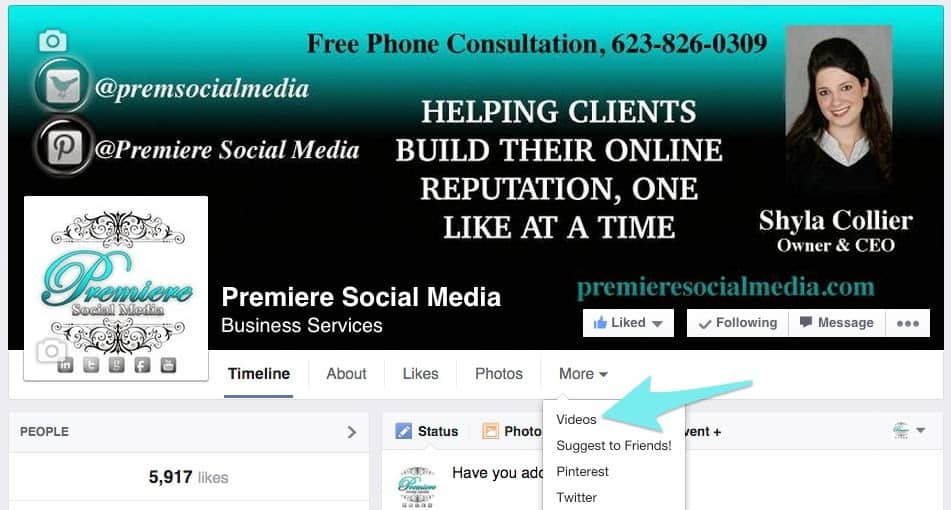
How to Embed a Video on Your Facebook Business Page to Help Your Social Media Marketing
Facebook now allows you to have a video on your homepage!
Very exciting 🙂 Here are some simple instructions on adding yours.
1. Go to the Tabs at the top and Click on Videos.

2. Click Add Video

3. Choose File to Upload and be sure to fill out Title, Description, Where with your keywords. You can use your web address if you don’t want to put location that will give you some added SEO.

4. Press Feature This Video. It will Post it on the page as well as embed it on your page permanently.

Here is your finished product! You will have the featured one in the about section and one posted as a comment. The featured one will stay there unless you click Don’t feature this video on the comment.


Recent Comments