
by Premiere Social Media | Jan 6, 2017 | Social media Marketing

Social media is very important when it comes to marketing your business. Social Media is the best new way to market your business effectively. For businesses, it represents a marketing opportunity that goes above and beyond the traditional forms and connects companies directly to potential customers. This is why every business on the planet needs to explore marketing their business through social media.
Social media is here to stay and companies need to rapidly adapt to a new era and utilize social media marketing. Establish credibility, become an expert in your field, create brand awareness and even acquire new clients. Premiere Social Media can teach you everything you need to know about making money online, as well as do all the work for you if you have no time. Social media can be leveraged to create wonderful marketing campaigns and results. Small and big name companies have successfully used social media to increase their sales, brand, and the community around their products. Social media increases their sales and gets them connected with beneficial clients. No matter your company size, social media is a must. Start conversation with your target market and elevate your brand.
Social media empowers businesses to:
Share their expertise and knowledge.
Tap into the wisdom of their consumers.
Give them a place to see what their competition is doing and dominate over them.
Engage prospects through customer participation.
Social media marketing is the best, most effective form of marketing along with networking and word of mouth. It provides a place to persuade consumers that a specific company, product or services are worthwhile. Social media marketing is not merely about hitting the front page of any website but it definitely helps with that. It is ultimately a strategic process to establish the company’s influence, reputation and brand within communities of potential customers, readers or supporters. Significantly different from conventional marketing strategies, social media marketing offers many great advantages without even seeing all the potential clients face to face.
Social media provides a platform to marketers to not only introduce products/services to customers but also to listen to customers’ grievances and suggestions. It makes it easy for marketers to identify various groups who can become brand markers and help in organic growth of a brand. Of course, all this is done at nearly zero cost as most of the social networking sites are free.
Social media marketing helps in:
Generating exposure to businesses.
Increasing desired traffic.
Building new business partnerships.
Raising your search engine rankings.
Generating competitive leads.
Selling more products and services.
Getting the best bang for your buck when hiring a social media expert, like Premiere Social Media.
Online marketing drives social media marketing. Support and utilize this modern marketing concept. Marketing has moved to the World Wide Web. The Internet has produced a new way to reach out to your target customers. You really cannot rely on old techniques and trends now to promote your business. Social media provides your business a fabulous opportunity to connect with more potential clients easily with proper training. Claim all social media accounts for your company before your competition does.
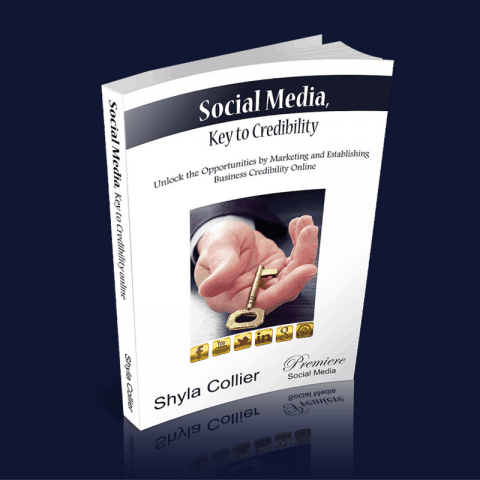
by Premiere Social Media | Dec 24, 2016 | Social media Marketing
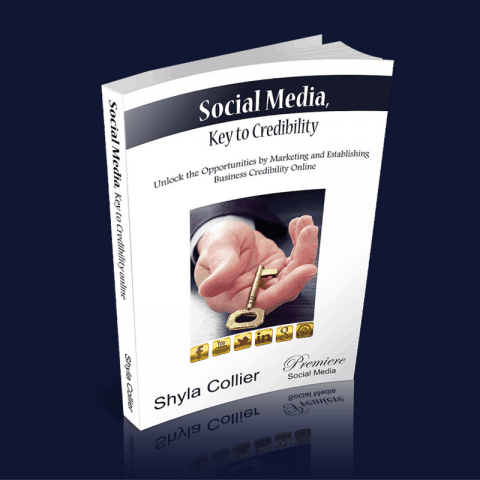
Premiere Social Media has a fun Christmas Giveaway going on over on Facebook! Win a FREE Social Media Key to Credibility Book. Merry Christmas. CLICK HERE and comment with Jingle for a chance to win. 🙂

by Premiere Social Media | Dec 9, 2016 | Social media Marketing


It is that time of the year again, Christmas time. Premiere Business Networking spreads holiday cheer with a Christmas party and community service project in each group. The East, West and Phoenix group are collecting coats, shoes and blankets for the homeless with a drive for St. Vincent De Paul. We had over 50 members in attendance at the East meeting and collected 34 coats, 14 blankets and 20 pairs of shoes. If you are thinking about joining one of our networking groups, be sure to get in prior to the new year as prices are going up. Premiere Social Media can’t wait to see what the other groups bring in. Happy Networking.
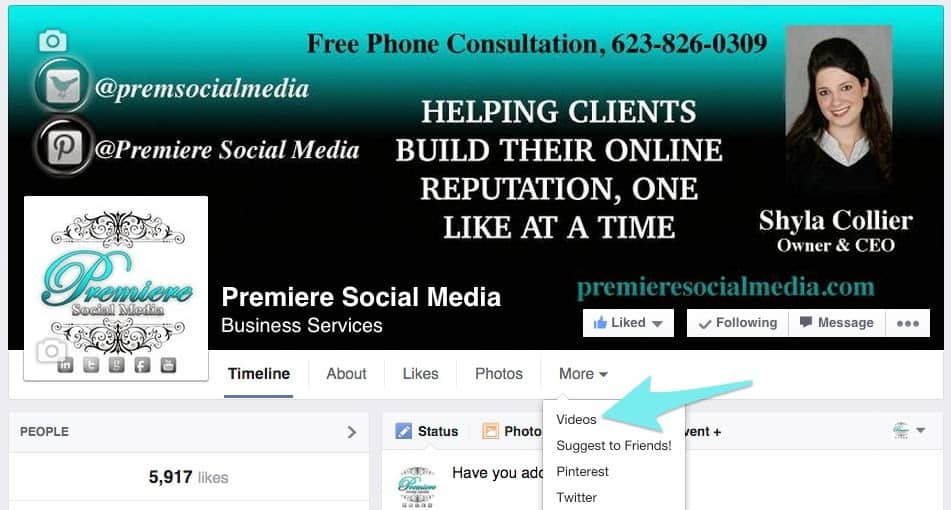
by Premiere Social Media | Jan 20, 2015 | Social media Marketing
Facebook now allows you to have a video on your homepage!
Very exciting 🙂 Here are some simple instructions on adding yours.
1. Go to the Tabs at the top and Click on Videos.
2. Click Add Video
3. Choose File to Upload and be sure to fill out Title, Description, Where with your keywords. You can use your web address if you don’t want to put location that will give you some added SEO.
4. Press Feature This Video. It will Post it on the page as well as embed it on your page permanently.

Here is your finished product! You will have the featured one in the about section and one posted as a comment. The featured one will stay there unless you click Don’t feature this video on the comment.

by Premiere Social Media | Nov 21, 2014 | Social media Marketing
Who else is excited about the Facebook Groups App? We are, here at Premiere Social Media!
 It is a very simple to get your app rolling.
It is a very simple to get your app rolling.
1. Search your Play Store for “Facebook Groups App”
2. Download
3. Hit continue as Your Name
4. Click on Get Started
Easily reorder the groups by holding down and pulling up to desired location. The world icon up at the top is where your notifications appear, just like Facebook. This app will help you get posts in a more timely manner as they are on your phone. Suggested groups are in the discover icon which looks like a compass in the 3rd tab over. The gear is your settings tab. You can add your favorite groups to your phones home screen.
This app makes it easier to delete unwanted groups and see what groups you are in. Search for new groups by typing keyword into the magnifying glass. Create a new groups by pressing the + at the bottom right corner of the main screen.
When in groups you can post, add new members and like and comment on others posts. You can turn off notifications easily and see the events for each group. You also can quickly delete groups. Although this is not too quick since it redirects you to the Facebook Manager, you can share the group to your page.
The Bad: We were hoping the app would help you post to multiple groups, although this is not the case. You also can not share posts to groups from your pages. You would need to do that from the Facebook app. We have not found a way to search within the groups to find certain posts so you would need to scroll through all posts. It is a bit glitchy and slow since it was just developed. It is will not help businesses much.
The Good: Great to see what groups you are in, easy to downsize and add more groups. Create new groups quickly. Helps you not miss posts by group members. Great for personal use.
This is based on the Android App, the Iphone buttons and setup varies a bit.
Source

by Premiere Social Media | Oct 15, 2014 | Social media Marketing
Great announcement! Google+ has added Polls as an option. Premiere Social Media is very excited about this new feature. How about you? Poll your audience to see exactly what they want. Facebook got rid of this great feature and everyone is bummed. Glad that Google+ decided to one up them, finally! It is very EASY to use!
Directions
When commenting…..
1. Click on Poll

2. Add a Question 
3. Add a Picture (Optional)

4. Add Choices (must have two but can add more)

5. Share (don’t forget your #hashtags)

Final Product (with picture)

Final Product (without picture)

Be sure to follow us on Google+
Let me know if you have any questions!
Source
http://www.facebook.com/premieresocialmedia
https://twitter.com/premsocialmedia


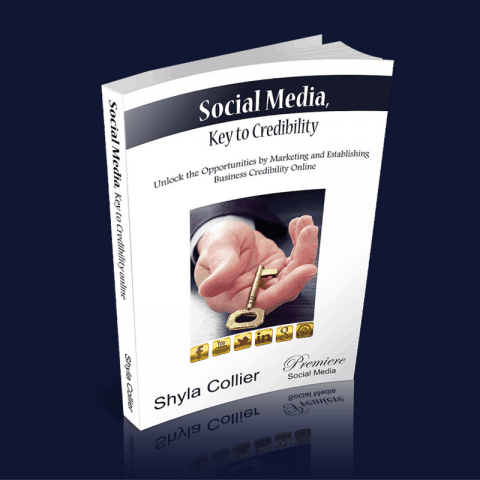



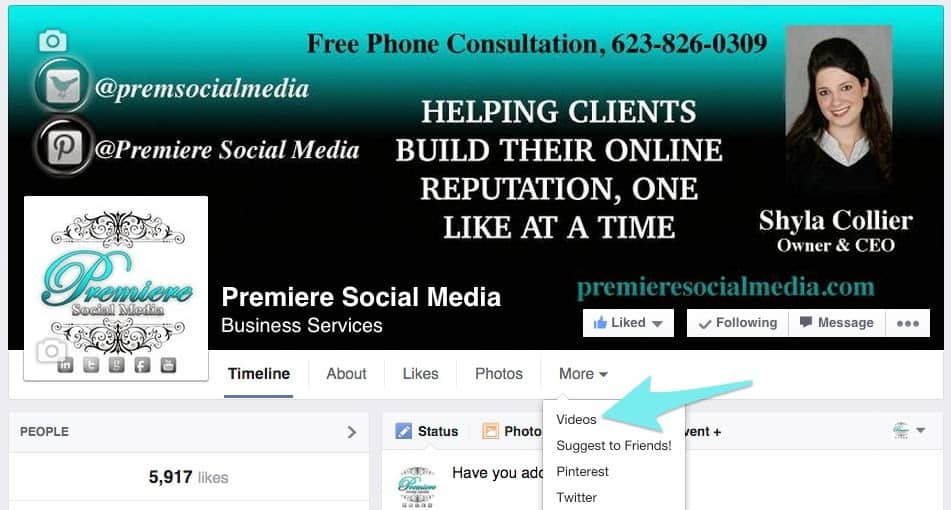






 It is a very simple to get your app rolling.
It is a very simple to get your app rolling.






Recent Comments